 You want to have x hour minimum blocks that your customers can book, but you want them to be able to select flexible start times. So for example if your hours are Noon to Midnight on Fridays and Saturdays, the first customer that tries to book a day with no other bookings should see all hours as available start times Noon, 1:00, 2:00, etc…
You want to have x hour minimum blocks that your customers can book, but you want them to be able to select flexible start times. So for example if your hours are Noon to Midnight on Fridays and Saturdays, the first customer that tries to book a day with no other bookings should see all hours as available start times Noon, 1:00, 2:00, etc…
Let’s show you how to do that. We’ll use as an example a booking for a 3 hour Spa session. Sessions should be available to start on the hour each hour.
1. Setup your available times in the availability tab.
This is set for Friday and Saturdays 12:00pm Noon to 12:00am Midnight.

2. Setup Minimum bookable time on the General Tab:
Set the Booking duration to Customer defined blocks of 1 hours.
Minimum duration 3
Maximum duration 3

This will allow your customers to see all the hours available for the start time as in this screenshot below:

3.Hide the duration field on the front end.
If you do not want the 3 hour duration to show, you can hide it with a bit of code in the Product descriptions area. (Make sure to add it in the Text tab)

4. Your finished product will look like this:

Once your customer selects a start time, then 3 hours will be booked. For example, if I booked the spa for 12:00, then the next customer would see 3:00pm as the first available time.
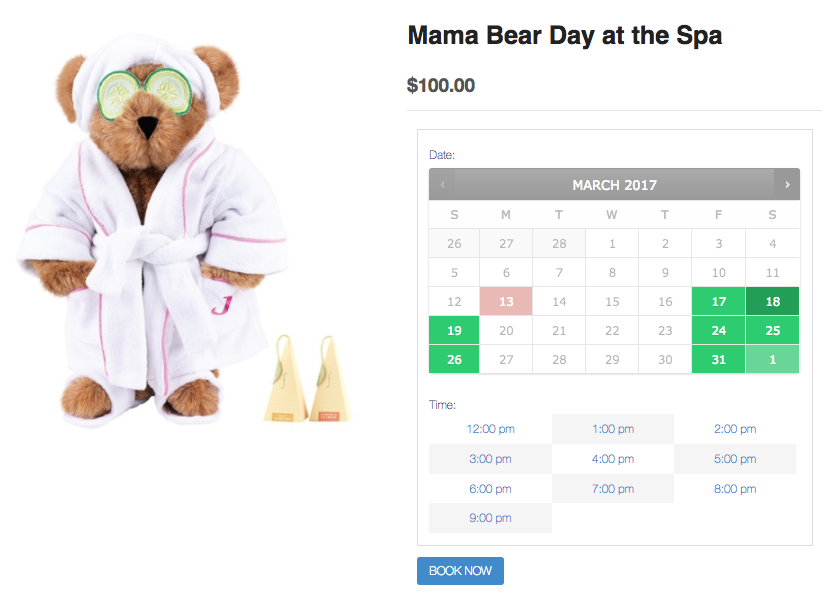
haleluijah! after browsing the web for 14 hours solid, i found exactly what i wanted to do… Still a little weird that (what i consider standard functionality) is not easier to do in Woo, but hey… i am so happy that i am not alone on this planet with my question!
thanks a million, Peter